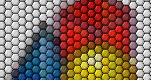The following shows you how to integrate SmartPaste into
your PowerBuilder IDE to be able to do ‘one click headers’.
- Rightclick within the PowerBuilder menu area and select ‘New...’

- Select any PowerBar

- Select ‘Custom’ and drag any icon of your choice to the lower area of the dialog: (for example the smiley :)

- In the command line, enter the full path to smartpaste.exe followed by ‘header’. [If you use another name for your header macro, use that instead]
Afterwards, enter an item text and the microhelp
- You’re done! Enjoy SmartPaste headers by clicking on the icon.

You can enhance your SmartPaste bar now with other macros of your choice.
PS: If you want SmartPaste to be closed after pasting, use
the command line swith /c like this:
smartpaste.exe /c header